E-Safety plays an important role in our curriculum in helping pupils learn how to keep themselves safe, in a rapidly changing world that is heavily reliant on the internet and the use of information technology. To access useful guides about e-safety, safe use of search engines and parental controls and CEOP (Child Exploitation and Online Protection Centre), please follow the links below. If you ever have a concern about child e-safety please bring it to the immediate attention of a member of staff, so it can be responded to as soon as possible.
Pupil E-Safety School Agreement
EYFS-Pupils’-e-safety-agreement
KS1-Pupils’ -e-safety-agreement
KS2-Pupils’ -e-safety-agreement
Online Safety Guidance
Children are growing up in a world with a bigger range of online activities than ever before and it is sometimes very hard for both children and adults to know how to stay safe. We follow our school Online Safety Policy to keep our pupils and community safe online.
Parents/Online Safety Information
Most parents will want to reduce the risks to their children, and remembering to set parental controls can reduce the risks to children, and reduce the risk to parents when children accidentally spend online money! The internet matters website explains this quite well. Online safety is not just about protecting children from some of the dangers of the internet – it is also about helping them manage their use of technology and most of the parental controls allow adults to set a maximum time for the use of a device or app.
Internet Matters is a site paid for by many British companies. It has a lot of good advice on adding parental controls as well as on most aspects of online safety. Parental controls will only help keep children safe. The best safety feature that a child has is their parent or carer. Take the time to talk to your child about the apps and games they are using and don’t be afraid to say no sometimes!
The range of online apps changes on a regular basis and the NSPCC have a site called Net Aware. This provides unbiased up-to-date information on current apps and sites along with advice to parents about dealing with issues.
The NSPCC have teamed up with O2 to provide advice to parents and have a free helpline on 0808 800 5002. They will also give support in any O2 shop – you do not have to be an O2 customer.
ThinkUKnow is the website aimed at children and their parents from the National Crime Agency. It has lots of useful suggestions and advice on how to report issues. It also has lots of games and activities including Jessie and Friends for the younger children and Band Runner for the older ones.
For the youngest children being tricked into sharing pictures can be an issue. LGfL have produced a lovely free video which has some great advice and a very catchy song!
Many children will at times suffer from online bullying. It is really important that they have someone they can talk to and know that it is not acceptable. Most apps and sites will have systems inn place that allow bullying to be reported. Your child’s school may be able to help.
Children can call Childline on 0800 1111 for advice on anything that is worrying them.
Finally since 2015 is has been a criminal offence for an adult to send a message with sexual content to a child (This is Section 67 of the Serious Crime Act 2015). If you are concerned that this might have happened please contact The Police without further using the device. This will help ensure that evidence can be preserved. The Police can be contacted by phone or from the ThinkUKnow website.
Staying Safe Online – E-Safety reminder for parents
It is important that our pupils remain safe whilst learning remotely at home. The majority of online learning activities, found within the weekly online learning grids below, are linked to school programmes that have e-safety measures established to protect your child whilst working online. However, parents should always be mindful that there are always e-safety risks when searching the World Wide Web and using online platforms such as U-tube etc. If possible, parents should supervise their children whilst searching the internet or, if not possible to do so, ensure that their home computers, tablets, phones etc. have parental restrictions set to block any inappropriate online material.
Remote Learning Online Safety Device
Probably the ‘best’ website for general advice is internetmatters.org – It is particularly useful for information on setting parental controls.
In school, Google is automatically locked to a safe search, this will not always happen at home. A good, child friendly search engine to recommend to parents is swiggle.org.uk
Loan Equipment
Equipment loaned by the school will have a simple agreement with parents reminding them that it should be supervised as internet filtering will not be effective if not in school. If any parent is struggling with resources during this period of ‘restricted attendance’ then please contact the school office on 0191 5813055 and complete the online google doc form as previously communicated with parents. Google form link here
Please remind your child that they should inform an adult straight away if they have concerns about any online material or if they feel uncomfortable with what they see or read online. If you require any support with online safety, please contact the school or check out our e-safety information page on our school website (click here).
Remote Learning – Contacting Staff
Please ensure that you are using the class emails to communicate with your child’s class teacher. These are highlighted on the weekly learning grids. Do not send emails to personal staff accounts shown on the MS Teams platform as these are not valid accounts and therefore will not be responded to.