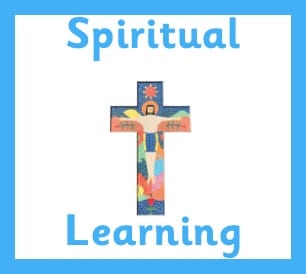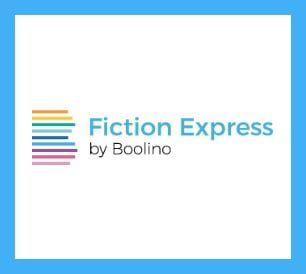Click here to access a video tutorial on Microsoft teams
It is important that our pupils remain safe whilst learning remotely at home. The majority of online learning activities, found within the weekly online learning grids below, are linked to school programmes that have e-safety measures established to protect your child whilst working online. However, parents should always be mindful that there are always e-safety risks when searching the World Wide Web and using online platforms such as Youtube, etc. If possible, parents should supervise their children whilst searching the internet or, if not possible to do so, ensure that their home computers, tablets, phones etc. have parental restrictions set to block any inappropriate online material.
Remote Learning Online Safety Device
Probably the ‘best’ website for general advice is internetmatters.org – It is particularly useful for information on setting parental controls.
In school, Google is automatically locked to a safe search, this will not always happen at home. A good, child friendly search engine to recommend to parents is swiggle.org.uk
Loan Equipment
Equipment loaned by the school will have a simple agreement with parents reminding them that it should be supervised as internet filtering will not be effective if not in school. If any parent is struggling with resources during this period of ‘restricted attendance’ then please contact the school office on 0191 5813055 and complete the online google doc form as previously communicated with parents. Google form link here
Please remind your child that they should inform an adult straight away if they have concerns about any online material or if they feel uncomfortable with what they see or read online. If you require any support with online safety, please contact the school or check out our e-safety information page on our school website (click here).